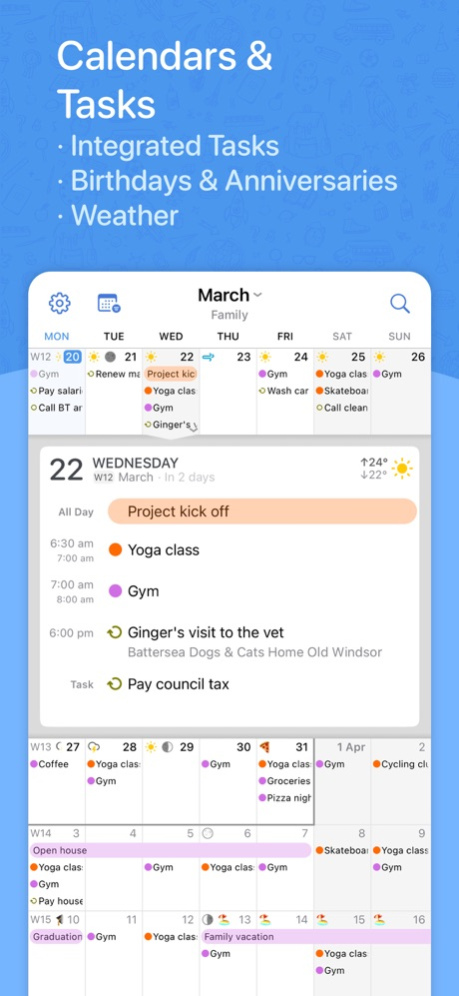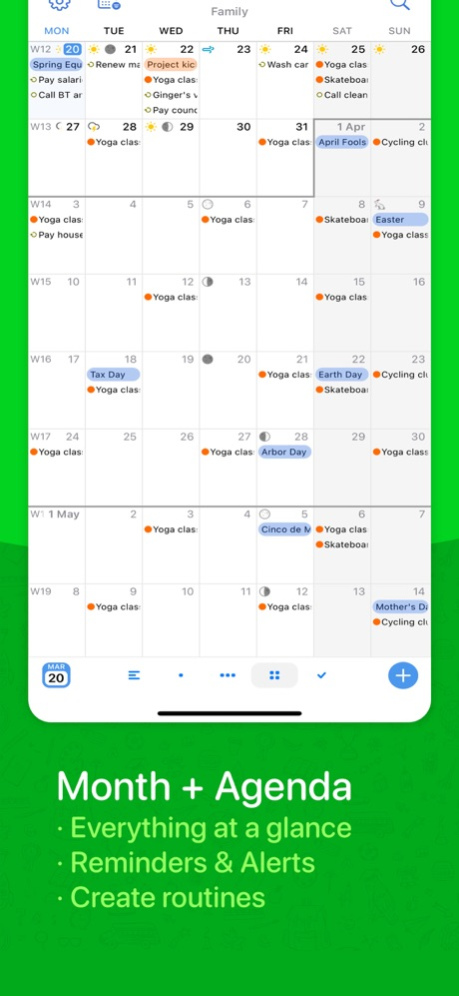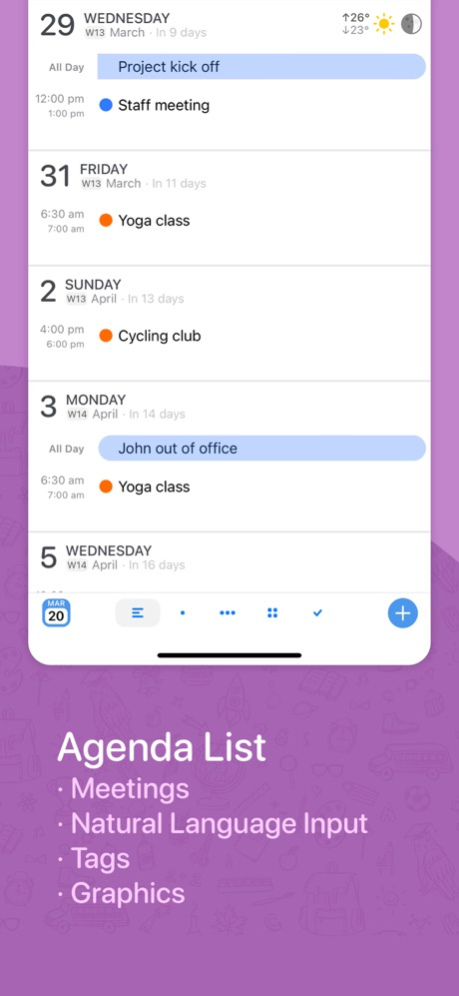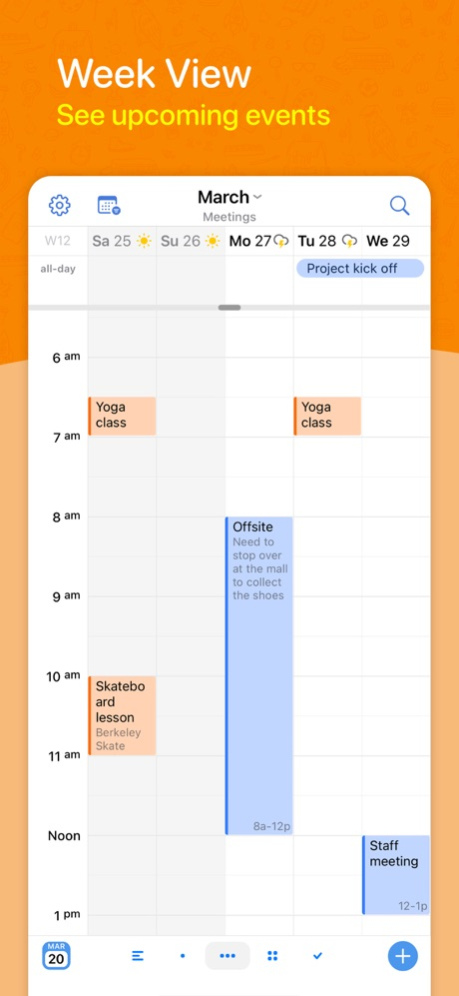Version History
Here you can find the changelog of BusyCal: Calendar & Tasks since it was posted on our website on 2016-09-23.
The latest version is 4.6.2 and it was updated on soft112.com on 02 April, 2024.
See below the changes in each version:
version 4.6.2
posted on 2024-02-26
Feb 26, 2024
Version 4.6.2
· Fixed a sync issue with Todoist where bogus carriage return r characters in notes copied from Microsoft To Do would trip the server
· Fixes bug where the keyboard would cover the notes during editing at times
· Ongoing stability and performance improvements
We push updates routinely to fine-tune existing features, enhancing the app's performance and overall responsiveness for a better user experience.
Recently:
· [NEW] Directly sync with Apple Calendar in read-only mode. Ideal for users with restricted third-party access to work accounts. New account option under Settings > Accounts > Add Account > Apple Calendar
· [NEW] Event times can be turned on to always show in month view on iPhones in portrait mode
· [NEW] Toolbar with month name and calendar-set switcher is now visible in Landscape on the iPhone
· [NEW] New setting added: You can now align Mont View to start of month
· [NEW] "Extra Small" Text size added
· [NEW] Locations can now configured to open in "City Mapper"
· [NEW] URL handler for automating launching of the app or creating new events
· [NEW] New setting added: You can now align Week View to the "Start of Week" setting by turning off "Align Week View to Current Date".
· [NEW] Text size for List view can now be configured in settings
· [NEW] Text size for Tasks can now be configured in settings
· [NEW] "Work Days" shortcut when setting up recurring events
version 4.6.1
posted on 2024-02-14
Feb 14, 2024
Version 4.6.1
· [NEW] Event times can be turned on to always show in month view on iPhones in portrait mode
· [NEW] Toolbar with month name and calendar-set switcher is now visible in Landscape on the iPhone
· Fixed bug where locations would not open in Apple Maps
· Ongoing stability and performance improvements
We push updates routinely to fine-tune existing features, enhancing the app's performance and overall responsiveness for a better user experience.
Recently:
· [NEW] Directly sync with Apple Calendar in read-only mode. Ideal for users with restricted third-party access to work accounts. New account option under Settings > Accounts > Add Account > Apple Calendar
· [NEW] New setting added: You can now align Mont View to start of month
· [NEW] "Extra Small" Text size added
· [NEW] Locations can now configured to open in "City Mapper"
· [NEW] URL handler for automating launching of the app or creating new events
· [NEW] New setting added: You can now align Week View to the "Start of Week" setting by turning off "Align Week View to Current Date".
· [NEW] Text size for List view can now be configured in settings
· [NEW] Text size for Tasks can now be configured in settings
· [NEW] "Work Days" shortcut when setting up recurring events
version 4.6.1
posted on 2024-02-14
Feb 14, 2024
Version 4.6.1
. [NEW] Event times can be turned on to always show in month view on iPhones in portrait mode
. [NEW] Toolbar with month name and calendar-set switcher is now visible in Landscape on the iPhone
. Fixed bug where locations would not open in Apple Maps
. Ongoing stability and performance improvements
We push updates routinely to fine-tune existing features, enhancing the app's performance and overall responsiveness for a better user experience.
Recently:
. [NEW] Directly sync with Apple Calendar in read-only mode. Ideal for users with restricted third-party access to work accounts. New account option under Settings > Accounts > Add Account > Apple Calendar
. [NEW] New setting added: You can now align Mont View to start of month
. [NEW] "Extra Small" Text size added
. [NEW] Locations can now configured to open in "City Mapper"
. [NEW] URL handler for automating launching of the app or creating new events
. [NEW] New setting added: You can now align Week View to the "Start of Week" setting by turning off "Align Week View to Current Date".
. [NEW] Text size for List view can now be configured in settings
. [NEW] Text size for Tasks can now be configured in settings
. [NEW] "Work Days" shortcut when setting up recurring events
version 4.6.0
posted on 2024-02-07
Feb 7, 2024
Version 4.6.0
. [NEW] Date & time shortcuts when creating new events! You can now configure up to 4 frequently used "times of the day" in Settings > Time Shortcuts. These are displayed as quick-pick options when creating a new event
. [NEW] New toolbar with quick actions appears when editing notes. You can insert time of day or date & time while editing notes.
. Ongoing stability and performance improvements
We push updates routinely to fine-tune existing features, enhancing the app's performance and overall responsiveness for a better user experience.
Recently:
. [NEW] Directly sync with Apple Calendar in read-only mode. Ideal for users with restricted third-party access to work accounts. New account option under Settings > Accounts > Add Account > Apple Calendar
. [NEW] New setting added: You can now align Mont View to start of month
. [NEW] "Extra Small" Text size added
. [NEW] Locations can now configured to open in "City Mapper"
. [NEW] URL handler for automating launching of the app or creating new events
. [NEW] New setting added: You can now align Week View to the "Start of Week" setting by turning off "Align Week View to Current Date".
. [NEW] Text size for List view can now be configured in settings
. [NEW] Text size for Tasks can now be configured in settings
. [NEW] "Work Days" shortcut when setting up recurring events
version 4.5.8
posted on 2024-02-05
Feb 5, 2024
Version 4.5.8
. [NEW] Directly sync with Apple Calendar in read-only mode. Ideal for users with restricted third-party access to work accounts. New account option under Settings > Accounts > Add Account > Apple Calendar
. [NEW] New setting added: You can now align Mont View to start of month
. [NEW] "Extra Small" Text size added
. [NEW] Locations can now configured to open in "City Mapper"
. [NEW] URL handler for automating launching of the app or creating new events
. When an event is added, month view no longer scrolls to the date if it's already visible
. The date now features a pulsing animation in Month View to enhance orientation after a new event is added.
. Fixed bug where times were showing against birthdays in landscape
. Ongoing stability and performance improvements
We push updates routinely to fine-tune existing features, enhancing the app's performance and overall responsiveness for a better user experience.
Recently:
. [NEW] New setting added: You can now align Week View to the "Start of Week" setting by turning off "Align Week View to Current Date".
. [NEW] Text size for List view can now be configured in settings
. [NEW] Text size for Tasks can now be configured in settings
. [NEW] "Work Days" shortcut when setting up recurring events
version 4.5.7
posted on 2024-01-04
Jan 4, 2024
Version 4.5.7
. [NEW] New setting added: You can now align Week View to the "Start of Week" setting by turning off "Align Week View to Current Date".
. [NEW] Text size for List view can now be configured in settings
. [NEW] Text size for Tasks can now be configured in settings
. [NEW] "Work Days" shortcut when setting up recurring events
. Ongoing stability and performance improvements
We push updates routinely to fine-tune existing features, enhancing the app's performance and overall responsiveness for a better user experience.
Recently:
. [NEW] Journal entries support
. [NEW] Natural language support for journal entries when special prefixes are used: "> ", "memo", "log"
. [NEW] Option to hide banners / all-day events in widgets. May require restarting device if the option does not show.
. [NEW] When sorting by date, tapping on the Today button now scrolls the task list to the Today section
version 4.5.6
posted on 2024-01-03
Jan 3, 2024
Version 4.5.6
. [NEW] New setting added: You can now align Week View to the "Start of Week" setting by turning off "Align Week View to Current Date".
. [NEW] Text size for List view can now be configured in settings
. [NEW] Text size for Tasks can now be configured in settings
. [NEW] "Work Days" shortcut when setting up recurring events
. Ongoing stability and performance improvements
We push updates routinely to fine-tune existing features, enhancing the app's performance and overall responsiveness for a better user experience.
Recently:
. [NEW] Journal entries support
. [NEW] Natural language support for journal entries when special prefixes are used: "> ", "memo", "log"
. [NEW] Option to hide banners / all-day events in widgets. May require restarting device if the option does not show.
. [NEW] When sorting by date, tapping on the Today button now scrolls the task list to the Today section
version 4.5.4
posted on 2023-12-03
Dec 3, 2023
Version 4.5.4
. Ongoing stability and performance improvements
We push updates routinely to fine-tune existing features, enhancing the app's performance and overall responsiveness for a better user experience.
Recently:
. [NEW] Journal entries support
. [NEW] Natural language support for journal entries when special prefixes are used: "> ", "memo", "log"
. [NEW] Option to hide banners / all-day events in widgets. May require restarting device if the option does not show.
. [NEW] When sorting by date, tapping on the Today button now scrolls the task list to the Today section
version 4.5.2
posted on 2023-11-16
Nov 16, 2023
Version 4.5.2
. Fixed bug where an all-day event would not appear within the "Today" tab in the watch app
. Improved sorting of tasks within widgets
. Ongoing stability and performance improvements
We push updates routinely to fine-tune existing features, enhancing the app's performance and overall responsiveness for a better user experience.
Recently:
. [NEW] Journal entries support
. [NEW] Natural language support for journal entries when special prefixes are used: "> ", "memo", "log"
version 4.5.0
posted on 2023-11-14
Nov 14, 2023
Version 4.5.0
. [NEW] Journal entries support
. [NEW] Natural language support for journal entries when special prefixes are used: "> ", "memo", "log"
. Ongoing stability and performance improvements
We push updates routinely to fine-tune existing features, enhancing the app's performance and overall responsiveness for a better user experience.
version 4.5.1
posted on 2023-11-14
Nov 14, 2023
Version 4.5.1
. [NEW] Journal entries support
. [NEW] Natural language support for journal entries when special prefixes are used: "> ", "memo", "log"
. Ongoing stability and performance improvements
We push updates routinely to fine-tune existing features, enhancing the app's performance and overall responsiveness for a better user experience.
version 4.4.3
posted on 2023-11-06
Nov 6, 2023
Version 4.4.3
. [NEW] Drag & drop support in month view! Tap on a date to show all events. Long-tap, drag and drop an event on any day to change its start date.
. [NEW] Quick entry improvements for German
. Ongoing stability and performance improvements
We push updates routinely to fine-tune existing features, enhancing the app's performance and overall responsiveness for a better user experience.
version 4.3.2
posted on 2023-10-25
Oct 25, 2023
Version 4.3.2
. [NEW] Calendars can now be sorted alphabetically under Settings > Accounts > Calendars
. Improved sync with custom CalDAV servers that incorrectly advertise some supported features
. Fixed bug where sort order of calendars would at times revert after a change
. Ongoing stability and performance improvements
We push updates routinely to fine-tune existing features, enhancing the app's performance and overall responsiveness for a better user experience.
version 4.3.1
posted on 2023-10-16
Oct 16, 2023
Version 4.3.1
. [NEW] Task List can now be sorted by Last Modification / Create Date
. [NEW] Calendars can now be sorted manually under Settings > Accounts > Calendars
. [NEW] Accounts can now be sorted manually under Settings
. Improvements to Push sync support for Google accounts
. Ongoing stability and performance improvements
We push updates routinely to fine-tune existing features, enhancing the app's performance and overall responsiveness for a better user experience.
version 4.2.6
posted on 2023-10-11
Oct 11, 2023
Version 4.2.6
. Fixes a background crash when syncing with some 3rd party WebDAV services
. Ongoing stability improvements
version 4.2.3
posted on 2023-09-29
Sep 29, 2023
Version 4.2.3
* Improvements to widgets
* Improved handling of NTLM authentication requests, specifically when connecting to Amazon.com from an external network
* Ongoing stability and performance improvements
We push updates routinely to fine-tune existing features, enhancing the app's performance and overall responsiveness for a better user experience.
Recent Updates:
* [NEW] New setting added to combine identical events from different calendars
* [NEW] New setting to customize the duration of Tasks when displayed in Day & Week views
* [NEW] Configure a custom alarm sound under Settings. Alarms can now be set to sound differently for tasks vs. events.
* [NEW] Interactive widgets. Mark tasks complete directly from the Home Screen
* [NEW] Stand by widget improvements
* [NEW] Month View now shows event times on the iPad and in landscape on the iPhone
* [NEW] Corner complication and related improvements
* [NEW] Accessibility related improvements to widgets
version 4.2.2
posted on 2023-09-28
Sep 28, 2023
Version 4.2.2
* [NEW] Long-press menu options for new events / tasks can now be configured from Settings
* [NEW] Long-press on the Add button from any view now displays a menu
* [NEW] Long-press on dates within List view now displays a context menu
* Ongoing stability and performance improvements
We push updates routinely to fine-tune existing features, enhancing the app's performance and overall responsiveness for a better user experience.
Recent Updates:
* [NEW] New setting added to combine identical events from different calendars
* [NEW] New setting to customize the duration of Tasks when displayed in Day & Week views
* [NEW] Configure a custom alarm sound under Settings. Alarms can now be set to sound differently for tasks vs. events.
* [NEW] Interactive widgets. Mark tasks complete directly from the Home Screen
* [NEW] Stand by widget improvements
* [NEW] Month View now shows event times on the iPad and in landscape on the iPhone
* [NEW] Corner complication and related improvements
* [NEW] Accessibility related improvements to widgets
version 4.1.2
posted on 2023-09-20
Sep 20, 2023
Version 4.1.2
* Fixed bug in Day view where non-overlapping events would at times indent unnecessarily
* Fixed bug where completed tasks would continue to show irrespective of current setting
* Ongoing stability and performance improvements
We push updates routinely to fine-tune existing features, enhancing the app's performance and overall responsiveness for a better user experience.
Last Update:
* [NEW] Configure a custom alarm sound under Settings. Alarms can now be set to sound differently for tasks vs. events.
* [NEW] Interactive widgets. Mark tasks complete directly from the Home Screen
* [NEW] Stand by widget improvements
* [NEW] Month View now shows event times on the iPad and in landscape on the iPhone
* [NEW] Corner complication and related improvements
* [NEW] Accessibility related improvements to widgets
version 4.0.3
posted on 2023-09-07
Sep 7, 2023
Version 4.0.3
* [NEW] You can now use a different Calendar Set for widgets and the watch app from Calendar Set settings
* [NEW] New and improved Two Day widget
* Favorite Time zones now continue to show while creating a new event
* Improvements to the watch app
* Ongoing stability improvements
We push updates routinely to fine-tune existing features, enhancing the app's performance and overall responsiveness for a better user experience.
version 4.0.0
posted on 2023-08-30
Aug 30, 2023
Version 4.0.0
* [NEW] A new companion watchOS app and several complications
* Ongoing stability improvements
We push updates routinely to fine-tune existing features, enhancing the app's performance and overall responsiveness for a better user experience.
version 3.16.12
posted on 2023-08-08
Aug 8, 2023
Version 3.16.12
* Ongoing stability improvements
We push updates routinely to fine-tune existing features, enhancing the app's performance and overall responsiveness for a better user experience.
version 3.16.11
posted on 2023-08-01
Aug 1, 2023
Version 3.16.11
* Ongoing stability improvements
We push updates routinely to fine-tune existing features, enhancing the app's performance and overall responsiveness for a better user experience.
version 3.16.10
posted on 2023-07-20
Jul 20, 2023
Version 3.16.10
* Improvements to Natural Language parsing
We push updates routinely to fine-tune existing features, enhancing the app's performance and overall responsiveness for a better user experience.
version 3.16.9
posted on 2023-07-18
Jul 18, 2023
Version 3.16.9
* NEW: Quick Entry now supports specifying more than one alarm. For example: 'Dentist at 15:30 Monday alarm 15m, 10m, 5m'
We push updates routinely to fine-tune existing features, enhancing the app's performance and overall responsiveness for a better user experience.
version 3.16.8
posted on 2023-07-16
Jul 16, 2023
Version 3.16.8
* Ongoing stability and performance improvements
We push updates routinely to fine-tune existing features, enhancing the app's performance and overall responsiveness for a better user experience.
version 3.16.7
posted on 2023-06-27
Jun 27, 2023
Version 3.16.7
* Ongoing stability and performance improvements
We push updates routinely to fine-tune existing features, enhancing the app's performance and overall responsiveness for a better user experience.
version 3.16.6
posted on 2023-06-20
Jun 20, 2023
Version 3.16.6
* Fixed badge count bug
* Fixed bug where new tasks from month view would get assigned a default due time
* Fixed bug where new events from month view would switch to all-day when a default start time has been configured
* Ongoing stability and performance improvements
Last update:
* [NEW] "Copy To Calendar" option added to the context menu.
* [NEW] More date options added to the context menu
* [NEW] Accessibility option added to show month names on all dates (in month view)
* [NEW] Copy / Paste events from the long-press context menu
* [NEW] Ability to create a new task from the long-press context menu
* [NEW] Ability to paste text from clipboard on the calendar as a new event
* [NEW] Long-press on day/week view to paste text from other apps as a new event
* [NEW] Accessibility option to turn on context menus for Day / Week view (turned off by default to allow easy drag & drop)
version 3.16.5
posted on 2023-06-14
Jun 14, 2023
Version 3.16.5
* Ongoing stability and performance improvements
Last update:
* [NEW] "Copy To Calendar" option added to the context menu.
* [NEW] More date options added to the context menu
* [NEW] Accessibility option added to show month names on all dates (in month view)
* [NEW] Copy / Paste events from the long-press context menu
* [NEW] Ability to create a new task from the long-press context menu
* [NEW] Ability to paste text from clipboard on the calendar as a new event
* [NEW] Long-press on day/week view to paste text from other apps as a new event
* [NEW] Accessibility option to turn on context menus for Day / Week view (turned off by default to allow easy drag & drop)
version 3.16.4
posted on 2023-06-05
Jun 5, 2023
Version 3.16.4
* [NEW] Improvements to event editor
* Fixed bug where a default due time would get set for new tasks even when turned off
* Ongoing stability and performance improvements
Last update:
* [NEW] "Copy To Calendar" option added to the context menu.
* [NEW] More date options added to the context menu
* [NEW] Accessibility option added to show month names on all dates (in month view)
* [NEW] Copy / Paste events from the long-press context menu
* [NEW] Ability to create a new task from the long-press context menu
* [NEW] Ability to paste text from clipboard on the calendar as a new event
* [NEW] Long-press on day/week view to paste text from other apps as a new event
* [NEW] Accessibility option to turn on context menus for Day / Week view (turned off by default to allow easy drag & drop)
version 3.15.0
posted on 2023-05-10
May 10, 2023
Version 3.15.0
* [NEW] Long-tap on events / tasks to see a context menu with several actions: modify dates, move to a different calendar, add default alarms, duplicate as task, hide and more
* [NEW] Contacts can now be assigned to events and tasks (note: these are stored local to your device where the account type does not support syncing contacts)
* [NEW] Share events as .ics
* Ongoing stability and performance improvements
version 3.14.3
posted on 2023-04-25
Apr 25, 2023
Version 3.14.3
* Fixed "Timezone override" setting getting automatically set when traveling between time zones
* Fixed due times showing incorrectly in homescreen widgets when syncing from Todoist
* Fixed bug where the Time to Event would at times show the wrong count down for Tasks
* Ongoing stability related improvements
Last update:
* [NEW] Support for Zoom, GoTo Meeting, Webex, Google Meets and MS Teams video calls. You can now add your video conference accounts to BusyCal and schedule events with video calls.
* [NEW] "Join" meeting button prominently displayed in various situations for detected conference calls
* [NEW] Support for 3rd party app URL handlers in the notes section of events
* [NEW] When moving an event to a different calendar, the picker now displays recently used calendars
* [NEW] Agenda widget
* Fixed bug where search would at times return partial results
* Fixed bug where some widgets would not show events when tasks were disabled
version 3.14.2
posted on 2023-04-19
Apr 19, 2023
Version 3.14.2
* [NEW] Agenda widget
* Ongoing stability related improvements
Last update:
* [NEW] Support for Zoom, GoTo Meeting, Webex, Google Meets and MS Teams video calls. You can now add your video conference accounts to BusyCal and schedule events with video calls.
* [NEW] "Join" meeting button prominently displayed in various situations for detected conference calls
* [NEW] Support for 3rd party app URL handlers in the notes section of events
* [NEW] When moving an event to a different calendar, the picker now displays recently used calendars
* Fixed bug where search would at times return partial results
* Fixed bug where some widgets would not show events when tasks were disabled
version 3.13.2
posted on 2023-03-25
Mar 25, 2023
Version 3.13.2
* [NEW] Significant UI improvements
* [NEW] Significant improvements to widgets
* [NEW] Option to hide empty days in List view
* [NEW] Option to set custom start and end times to shade working hours in Day and Week views
* [NEW] Performance improvements
* Ongoing stability related improvements
version 3.8.8
posted on 2022-08-09
Aug 9, 2022 Version 3.8.8
* Fixed a bug where past daily recurring events may remain filtered out when scrolling month view
version 3.8.6
posted on 2022-08-01
Aug 1, 2022 Version 3.8.6
* Fixes bug where creating a new event / task would change the timezone to UTC
Recently:
* [NEW] Month separators
* [NEW] Month names show as you scroll
* [NEW] Events marked as "Free" appear with a dashed color band in day / week view
* Improved Task list reloads
* Fixed due times showing as 8 am for new Tasks when default due times are off
* Fixed past events not dimming when option is set
* Ongoing stability improvements & optimizations
version 3.8.5
posted on 2022-07-30
Jul 30, 2022 Version 3.8.5
* [NEW] Month separators
* [NEW] Month names show as you scroll
* [NEW] Events marked as "Free" appear with a dashed color band in day / week view
* Improved Task list reloads
* Fixed due times showing as 8 am for new Tasks when default due times are off
* Fixed past events not dimming when option is set
* Ongoing stability improvements & optimizations
version 3.8.3
posted on 2022-05-19
May 19, 2022 Version 3.8.3
* [NEW] So. Many. Widgets (iOS 14 and above)
* [NEW] New setting for assigning a custom work week
* [NEW] Todoist integration. You can now add your Todoist (www.todoist.com) account under Preferences
* [NEW] Long-tap gesture now supported in day / week view. Tap and hold on a time to create a new event.
* [NEW] Office 365 users can now manage shared delegates from under Account settings
* [NEW] Office 365 users can now subscribe to Public Folders from under Account settings.
* Fixed bug where launching the app would at times show the wrong year
* Fixed bug where long-pressing events in the all-day section wasn't working
* Fixed bug where white (or light) calendar colors weren't visible in the home screen widgets
* Fixed bug where long-pressing an empty spot between two events in week view would result in dragging the wrong event at times
* Ongoing stability improvements
version 3.7.8
posted on 2022-02-28
Feb 28, 2022 Version 3.7.8
* Improved support for some 3rd party CalDAV servers
* Fixed natural language input not showing for supported languages
* Fixed bug where weather would not show for some people
* Fixed bug where edited notes would get discarded by a background sync update
* Ongoing stability improvements
version 3.7.7
posted on 2022-02-26
Feb 26, 2022 Version 3.7.7
* Improved support for some 3rd party CalDAV servers
* Fixed natural language input not showing for supported languages
* Fixed bug where weather would not show for some people
* Fixed bug where edited notes would get discarded by a background sync update
* Ongoing stability improvements
version 3.7.6
posted on 2021-12-16
Dec 16, 2021 Version 3.7.6
* Fixed bug where overriding the timezone in settings would fail at times
* Fixed bug where the edit screen may show a picked date incorrectly for NZ timezone
* Ongoing stability improvements
version 3.7.5
posted on 2021-12-11
Dec 11, 2021 Version 3.7.5
* Ongoing stability improvements
version 3.7.4
posted on 2021-12-07
Dec 7, 2021 Version 3.7.4
* Fixed Spanish localization
* Further improvements to syncing with Reminders
* Ongoing stability improvements
version 3.7.3
posted on 2021-12-05
Dec 5, 2021 Version 3.7.3
* Improved localizations
* Improvements to syncing with Reminders
* Improved weather refreshes
* Improved support for Confluence CalDAV server
* Ongoing stability improvements
version 3.7.2
posted on 2021-11-16
Nov 16, 2021 Version 3.7.2
* New localizations for French, German, Spanish, Italian, Dutch, Chinese, Japanese, Korean and Portuguese
* Improved automatic removal of invalid characters when syncing from certain CalDAV servers
* Ongoing stability improvements
version 3.7.1
posted on 2021-11-05
Nov 5, 2021 Version 3.7.1
* Critical fix for recently changed iCloud app-specific password requirements
* Added support for Google Workspace Directory lookups when adding attendees (for Google Calendar accounts)
* Ongoing stability improvements
version 3.7.0
posted on 2021-10-27
Oct 27, 2021 Version 3.7.0
* iOS 15 compatibility related fixes
* New icon
* Fixed bug where all day events from Exchange would incorrectly get re-adjusted for their timezone offsets when the server had already applied an adjustment, resulting in events appearing a day earlier in some cases
* Fixed an issue with Google Calendar where sudden connection failures would result in partially missing data, resulting sometimes in losing calendar subscription status
* Fixed bug where a weekly recurring event with an invalid end date would cause it to filter out of the week view at times
* Fixed bug where a weekly recurring todo synced from Reminders would at times repeat on the wrong date after a few occurrences
* Fixed an issue where search results would scroll back to Today at times
* Added a fix for a recent change in Zoom where a password would not get assigned to a meeting under certain circumstances
* Improved handling of Zimbra TZIDs with missing timezone names
* Ongoing stability improvements
version 3.6.2
posted on 2021-04-13
Apr 13, 2021 Version 3.6.2
* Fixed regression related to the handling of missing timezones for Exchange accounts
* Ongoing stability improvements
version 3.5.111
posted on 2021-01-11
Jan 11, 2021 Version 3.5.111
* Fix for Reminders sync where it would stop syncing after a little while unless the app is force quit / relaunched
We update our apps regularly. Every update of our app includes improvements for reliability and speed. As new features become available, we’ll highlight those for you.
version 3.5.110
posted on 2021-01-07
Jan 7, 2021 Version 3.5.110
Apologies to those that have experienced a crash at launch after an update. This is still an ongoing issue we're investigating. We hope to have nailed it this time.
We update our apps regularly. Every update of our app includes improvements for reliability and speed. As new features become available, we’ll highlight those for you.
version 3.5.107
posted on 2020-12-03
Dec 3, 2020 Version 3.5.107
* Fixed non-tappable Inbox notification options
* Improvements to Office 365 Hybrid Authentication support
* Ongoing stability improvements
We update our apps regularly. Every update of our app includes improvements for reliability and speed. As new features become available, we’ll highlight those for you.
version 3.5.106
posted on 2020-11-24
Nov 24, 2020 Version 3.5.106
* Office 365 Hybrid Authentication support
* Ongoing stability improvements
We update our apps regularly. Every update of our app includes improvements for reliability and speed. As new features become available, we’ll highlight those for you.
version 3.5.104
posted on 2020-11-09
Nov 9, 2020 Version 3.5.104
* Ongoing stability improvements
We update our apps regularly. Every update of our app includes improvements for reliability and speed. As new features become available, we’ll highlight those for you.
version 3.5.103
posted on 2020-09-04
4 Sep 2020 Version 3.5.103
* Ongoing stability improvements
We update our apps regularly. Every update of our app includes improvements for reliability and speed. As new features become available, we’ll highlight those for you.
version 3.5.103
posted on 2020-09-04
Sep 4, 2020 Version 3.5.103
* Ongoing stability improvements
We update our apps regularly. Every update of our app includes improvements for reliability and speed. As new features become available, we’ll highlight those for you.
version 3.5.102
posted on 2020-08-30
Aug 30, 2020 Version 3.5.102
* Improved handling of connection failures for Exchange
* Improved support for 3rd party CalDAV servers
* Snooze 1 Day option added to notification actions
* Ongoing stability improvements
version 3.5.101
posted on 2020-08-28
Aug 28, 2020 Version 3.5.101
* Improved handling of connection failures for Exchange
* Improved support for 3rd party CalDAV servers
* Snooze 1 Day option added to notification actions
* Ongoing stability improvements
version 3.5.98
posted on 2020-04-12
Apr 12, 2020 Version 3.5.98
* Improved support for 3rd party CalDAV servers
* Dismissing or snoozing alarms no longer push silent updates to the server to avoid overwriting changes made from another device
* Ongoing stability improvements
version 3.5.97
posted on 2020-02-08
Feb 8, 2020 Version 3.5.97
* Improved handling of broken subscriptions from Calendar Labs
* Haptics when switching between views
* Fixed Open Xchange related internal sync errors when updating an event
* Ongoing stability improvements and bug fixes
v3.5:
* NEW: Reminders sync is here. You can sync directly with Reminders.app by adding it from under BusyCal Settings > Accounts > Reminders
* NEW: More default alarm presets for events
* Fixed a bug where setting up a new google account would incorrectly require an app specific password
* Fixed a bug where certain HTML characters in notes would not sync with Exchange
* Fixed a bug where certain emojis would get stripped out when syncing with Outlook / Exchange
* Fixed a bug where deleting an imported meetings, in which you weren't an attendee, wasn't possible
* Improved handling of failures due to poor network connections
* Automatically detect and fix malformed server addresses during new CalDAV account creation
* Improved recovery handling of network failures for Google Calendar
* Improvements to periodic background fetch / sync for iOS 13 specifically
* Duplicate alarms in an event are now ignored, and only one reminder is displayed
* Tapping on a day in month view now scrolls the month to reveal the collapsed agenda view if it's out of view
* Improved handling of malformed iCalendar data containing third-party meta-data
* Improved handling of enterprise Office 365 accounts that automatically expire user passwords periodically
version 3.5.97
posted on 2020-02-08
8 Feb 2020 Version 3.5.97
* Improved handling of broken subscriptions from Calendar Labs
* Haptics when switching between views
* Fixed Open Xchange related internal sync errors when updating an event
* Ongoing stability improvements and bug fixes
v3.5:
* NEW: Reminders sync is here. You can sync directly with Reminders.app by adding it from under BusyCal Settings > Accounts > Reminders
* NEW: More default alarm presets for events
* Fixed a bug where setting up a new google account would incorrectly require an app specific password
* Fixed a bug where certain HTML characters in notes would not sync with Exchange
* Fixed a bug where certain emojis would get stripped out when syncing with Outlook / Exchange
* Fixed a bug where deleting an imported meetings, in which you weren't an attendee, wasn't possible
* Improved handling of failures due to poor network connections
* Automatically detect and fix malformed server addresses during new CalDAV account creation
* Improved recovery handling of network failures for Google Calendar
* Improvements to periodic background fetch / sync for iOS 13 specifically
* Duplicate alarms in an event are now ignored, and only one reminder is displayed
* Tapping on a day in month view now scrolls the month to reveal the collapsed agenda view if it's out of view
* Improved handling of malformed iCalendar data containing third-party meta-data
* Improved handling of enterprise Office 365 accounts that automatically expire user passwords periodically
version 3.0.6
posted on 2016-06-22
version 3.5.98
posted on 1970-01-01
2020年4月12日 Version 3.5.98
* Improved support for 3rd party CalDAV servers
* Dismissing or snoozing alarms no longer push silent updates to the server to avoid overwriting changes made from another device
* Ongoing stability improvements